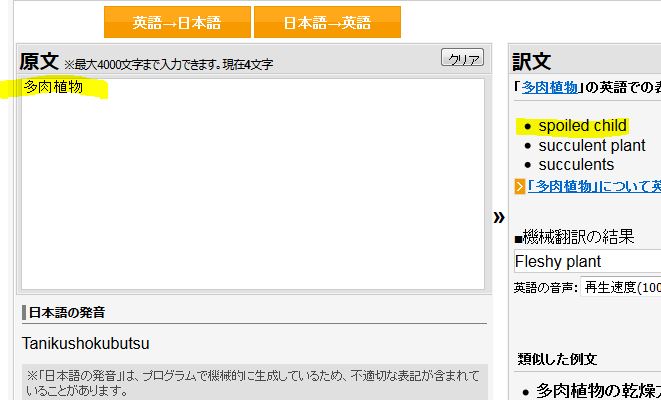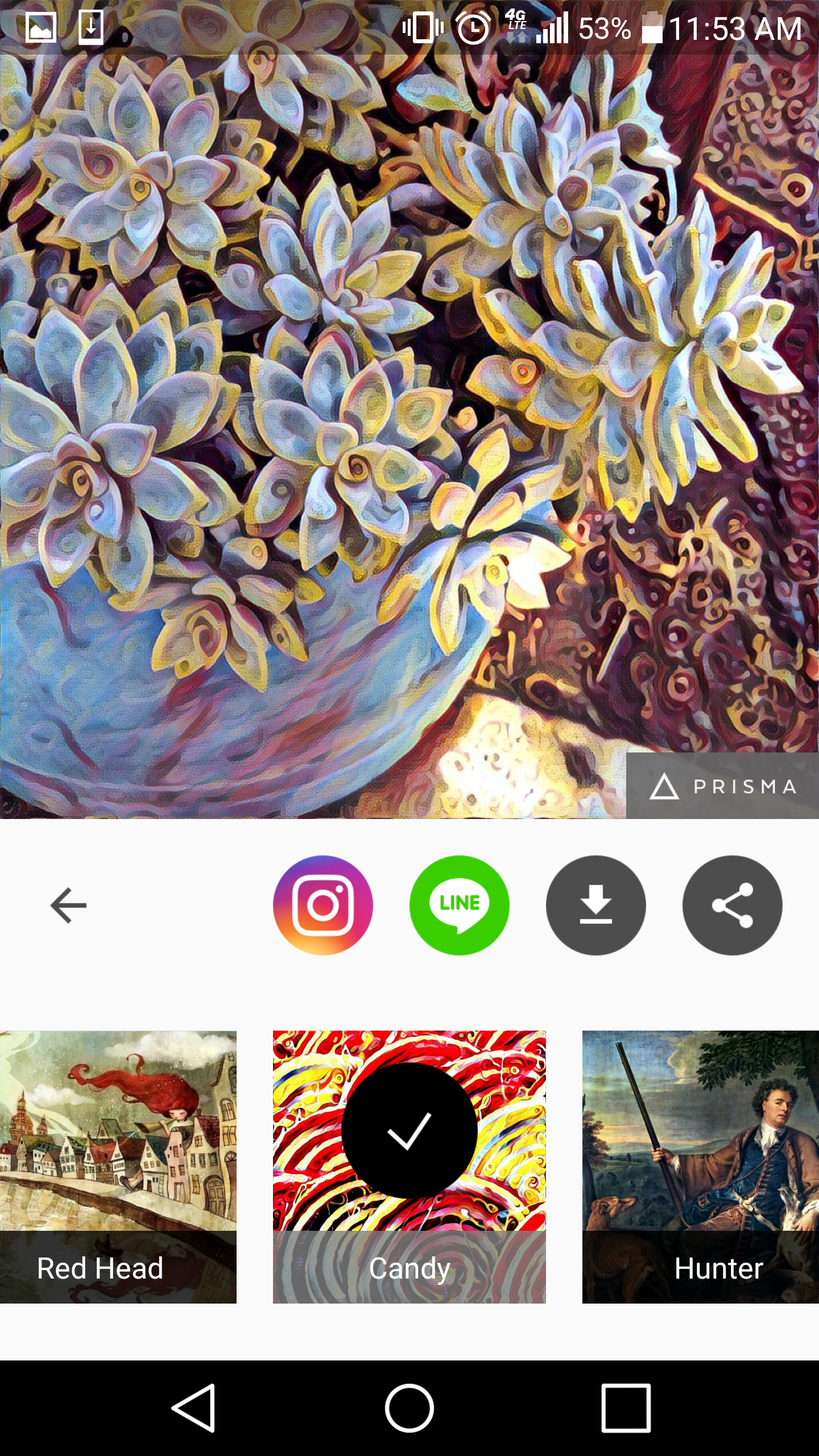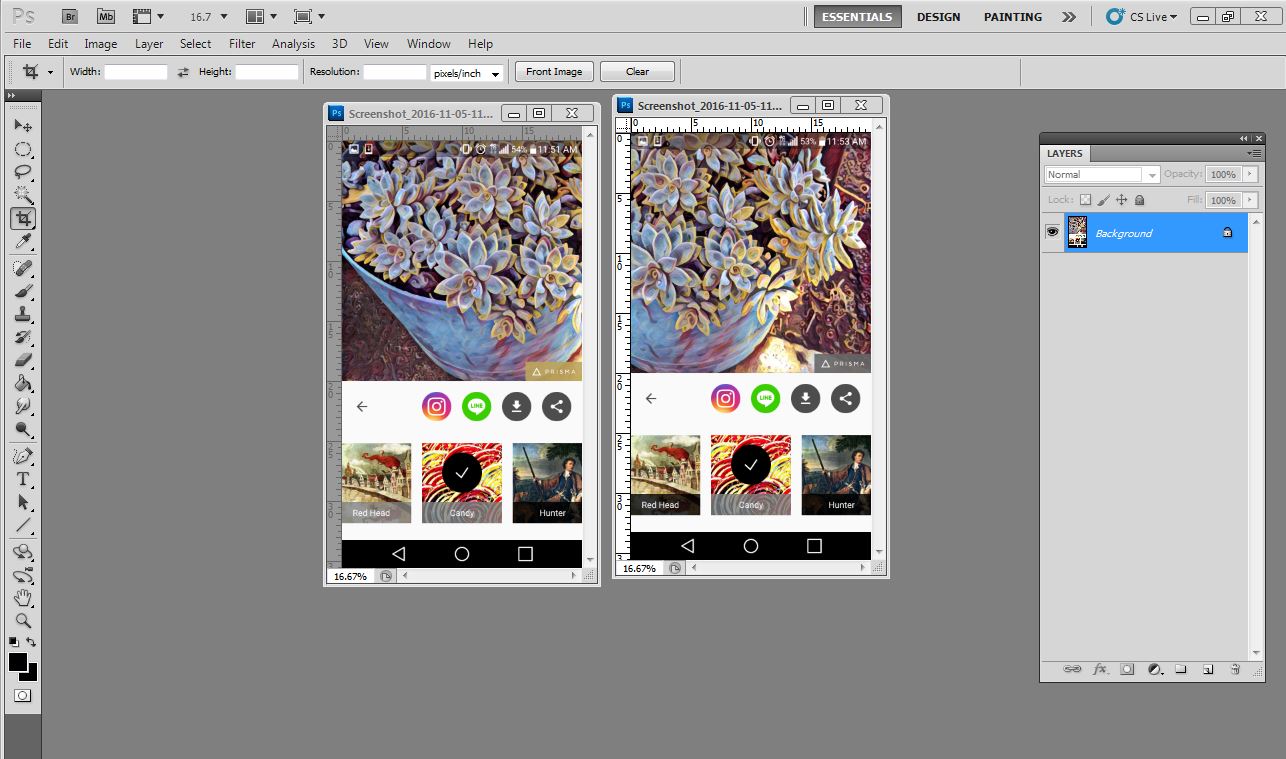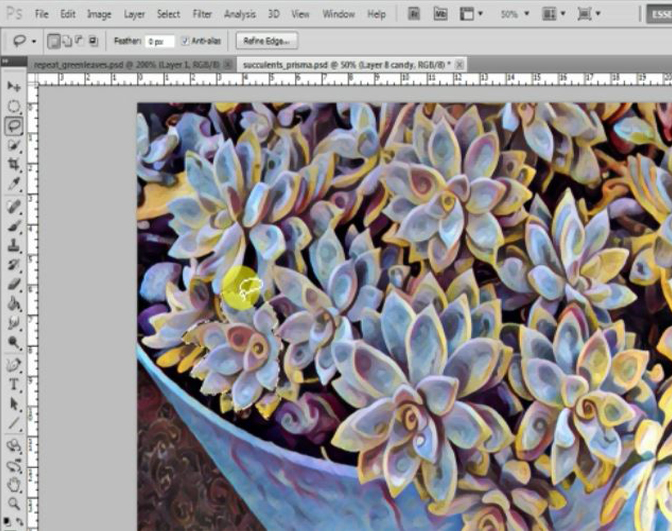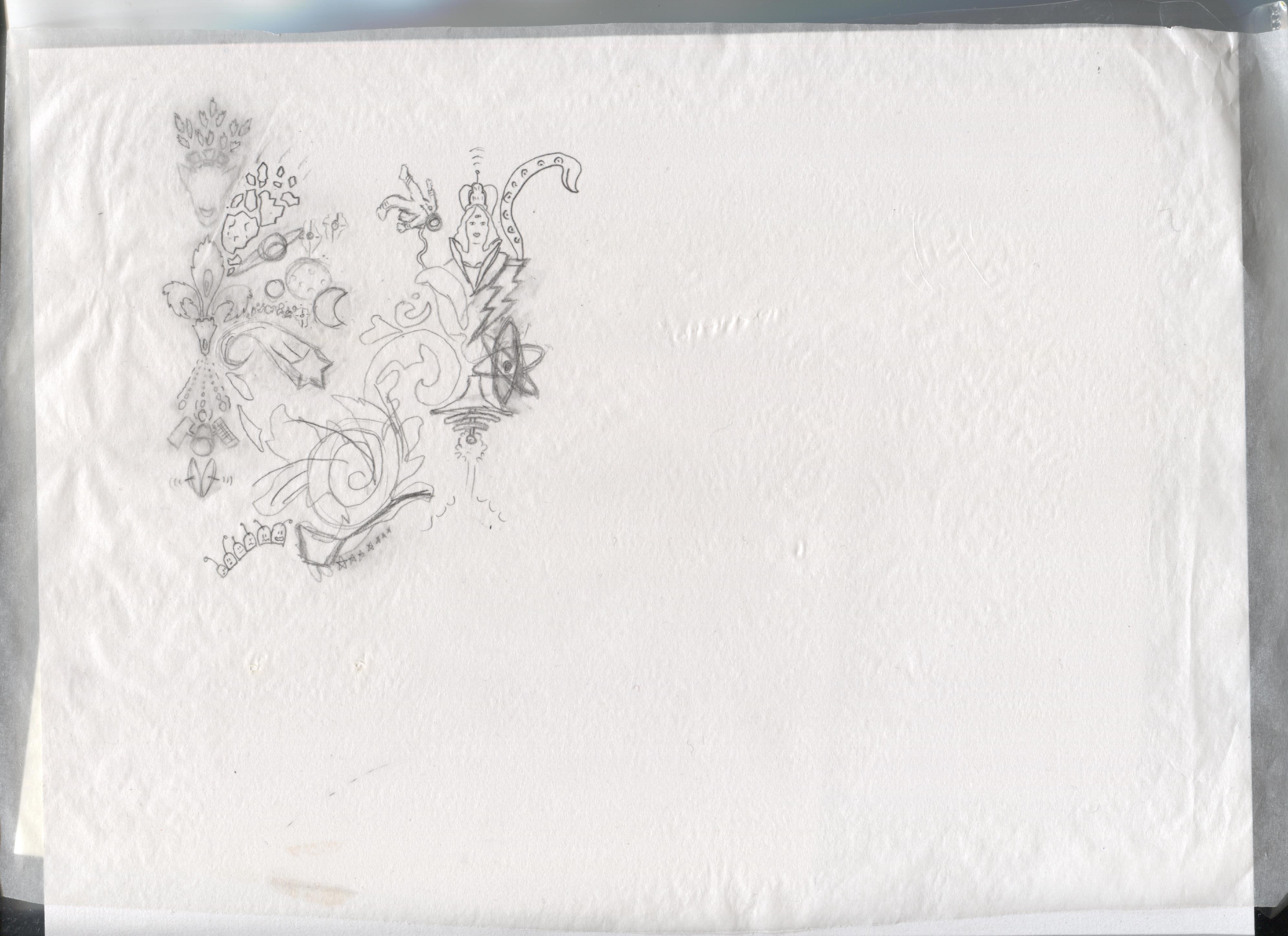Taniku shokubutsu, or “spoiled child”, according to Weblio‘s definition of the word “succulents” in Japanese:
I guess a spoiled child would probably be ta-niku (have plenty of meat)!
I had absolutely no IDEA about the succulent-verse online until I photographed the adorable little things as I was walking one day. Peeps are real serious about these plump plants! Using the PRISMA app, I made a colorful fabric pattern out of some little succies I photographed while walking near Date Street in Honolulu, HI.
Then using the Prisma app on my phone, I applied different filters to the photo:
Then I took a screenshot of my phone and opened it in Photoshop (CS5, version 12.0). You can also save the photo or e-mail it to yourself. (Prisma cropped my photo so I had to run it twice, once on each side of the photo.)
After cropping out the phone stuff and the app, I aligned and joined the 2 halves of the photo together into 1 layer. Then I made a backup, duplicate of the entire layer and turned it off, just in case I messed up later.
Next I used the Lasso tool to duplicate a few flowers. I just traced around the edges of a flower and Copied as New Layer a few times, until I had a few extra flowers to be used later as ‘filler’.
Then I used the Offset filter (select menu Filter>Other>Offset) to turn the picture into a repeat with four corners.
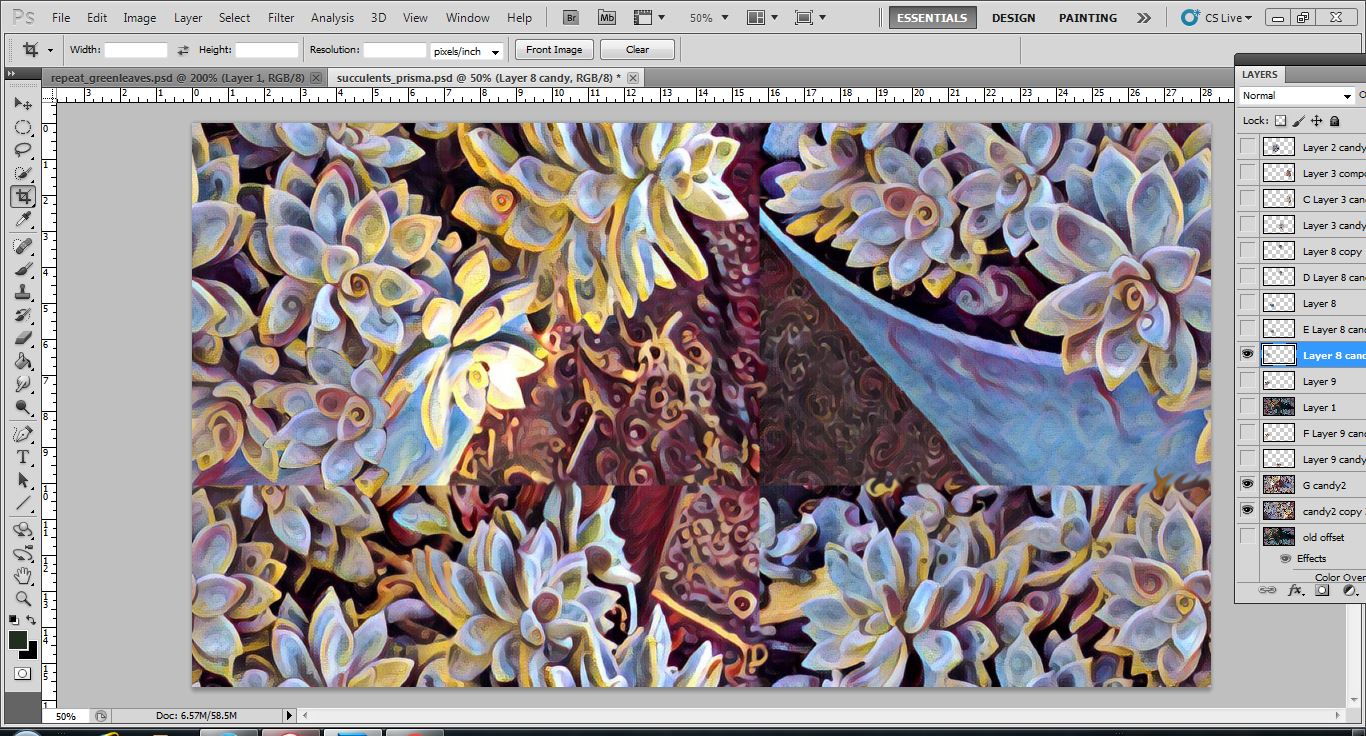
Using my new flower copies, I filled in the blank space in the center where the four corners meet. Then I used the Smudge tool to blend the four corners together.
I think it came out pretty well, don’t you?