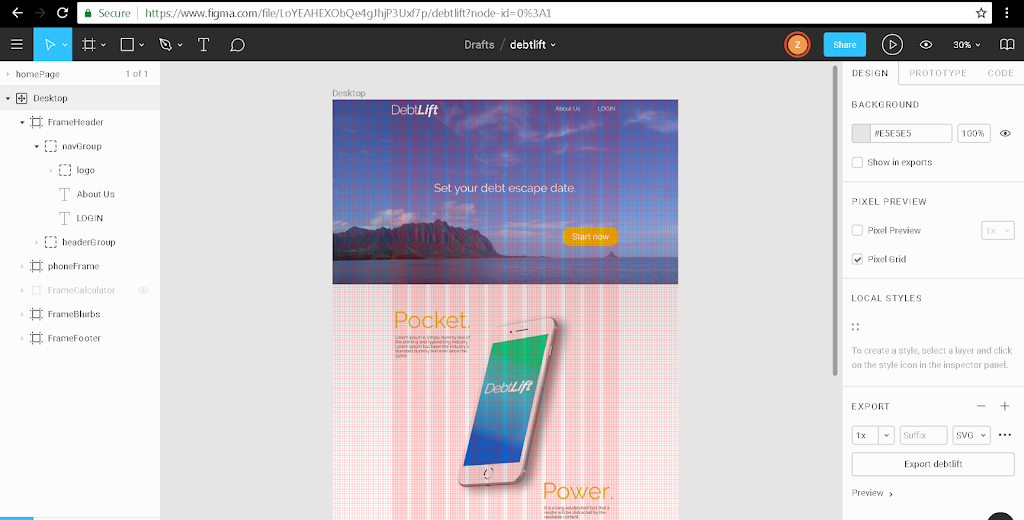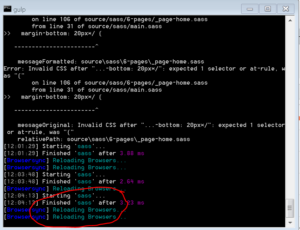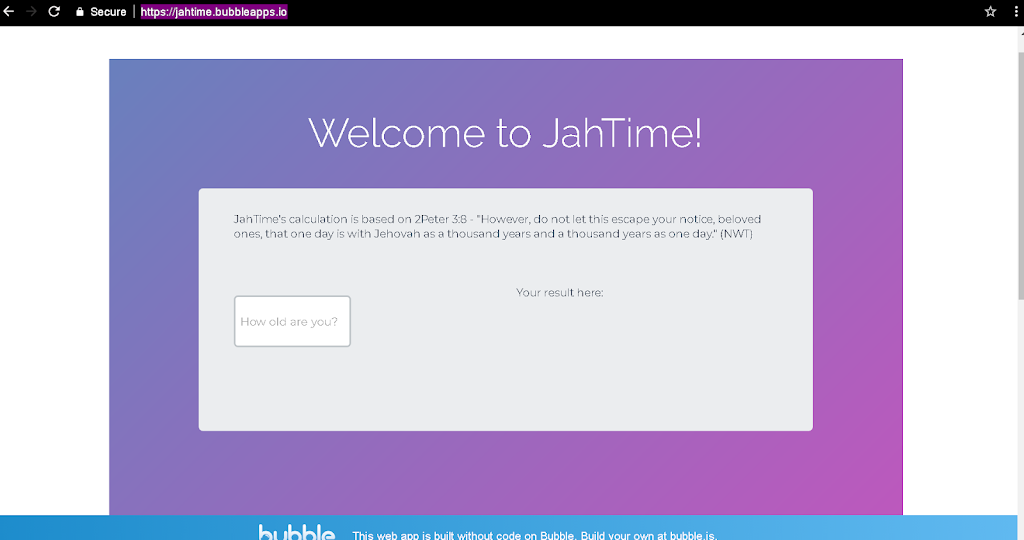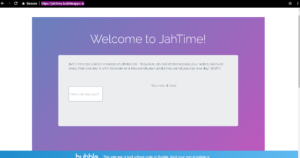Doing something as mundane as sitting in a conference room felt terribly awkward. I thought to myself, “What is wrong with me? I know how to talk, for goodness’ sakes!” Uninvited, impostor syndrome was sitting at the conference room table next to me.
As communications manager at a previous company, heads were nodding along as I spoke, and I was being invited in on meetings outside of my department within two months of being hired. Yet as a new web developer, the conference room somehow took on a completely different feel. The first couple of times, I chalked it up to nerves. Surrounded by some of the nicest folks I have had the pleasure of working with in my entire career, people who had publicly committed to helping uplift women like me — yet my words wouldn’t flow, my palms started to sweat, and I felt as if everyone was secretly wondering, “who let her into the building?” As much as I heard about impostor syndrome in tweets or podcasts, I was STILL rattled and unprepared for the sensation. Why?
Being new in your field can be intimidating for anyone, and impostor syndrome strikes all genders and races. I’d studied HTML, CSS, learned WordPress, Python and JavaScript. On paper, I deserved to be where I was, but I’d never prepared mentally for the double whammy of being a newbie on the job and being a member of an underrepresented group in my field.
Yes, certain stereotypes exist — I just didn’t realize how deeply I’d internalized them, until I sat in that conference room as a web developer. In 99% of my beloved childhood sci-fi, the technical nerd is a white guy. And growing up, I pretty much lived on a steady diet of sci-fi.
Pavlovian dinner bell = dogs start drooling. Computer geek-out session = we imagine a white dude. I know intellectually that this stereotype is wrong, but that doesn’t erase it from my brain.
I have prepared. I know the material. I’ve done presentations before. But unlike being an executive assistant or a communications manager, while sitting in a meeting as a web developer there was a part of me that was experiencing cognitive dissonance at my even being in the room.
So I am feeling off, flustered, without even knowing why I am flustered. This seems to lead to me rambling, stammering, or just plain drawing a blank. Combine this with the stereotypes of everyone else in the room who grew up watching those same movies and reading those same books; there is a good chance that subconsciously — despite all their genuine goodwill — they are subconsciously singing “one of these things is not like the other,” too. This will impact their responses to my presentation, as their brains secretly betray them, grappling with my presence. Perhaps they are immune to those pop-culture stereotypes — or maybe they even grew up watching different films in another country. Even so, the dissonance in my own mind is enough to derail me. Presenting in a conference room in France or Japan would probably be as challenging, because I become whatever I subconsciously believe to be the perception of me. “I’m babbling! Everyone knows I don’t belong in this room. They must wonder why they even hired me instead of all those more qualified applicants!” These little leaks into my conscious thoughts are repeatedly brushed aside by my intellect, which remembers the articles and the podcasts on impostor syndrome: “Don’t be ridiculous. They want you here, stop doubting yourself.”
Life, being life, threw some emergencies my way, and I didn’t have time to unpack and analyze my experience until it was over. Is the answer to work more hours than ever? No, I always did sufficient research in all my previous roles. Should I just try to “not see color,” or try to return to the days of my youth before I’d realized that I was actually black? Nope — I don’t think that is possible, and even if it were, it would only further reinforce my ingrained stereotypes.
Ultimately, I think I just need to continue to enjoy learning, but also be more scripted in my delivery (at least until I feel more comfortable). After some reflection, I concluded that the detailed meeting prep I would do for marketing or sales meetings is not gonna cut it. When anyone feels uncomfortable in a situation where they have to speak, it helps to prepare little scripts in advance.
Being aware of my own closely-held stereotypes will also help, I’m sure. And celebrating my wins, big or small, is something I will start doing to build my confidence.